How to sync inventory for Shopee and Lazada? [2025]
OneCart automatically syncs your inventory between Shopee and Lazada in real-time, preventing overselling and eliminating manual inventory management.
OneCart automatically syncs your inventory between Shopee and Lazada in real-time, preventing overselling and eliminating manual inventory management.
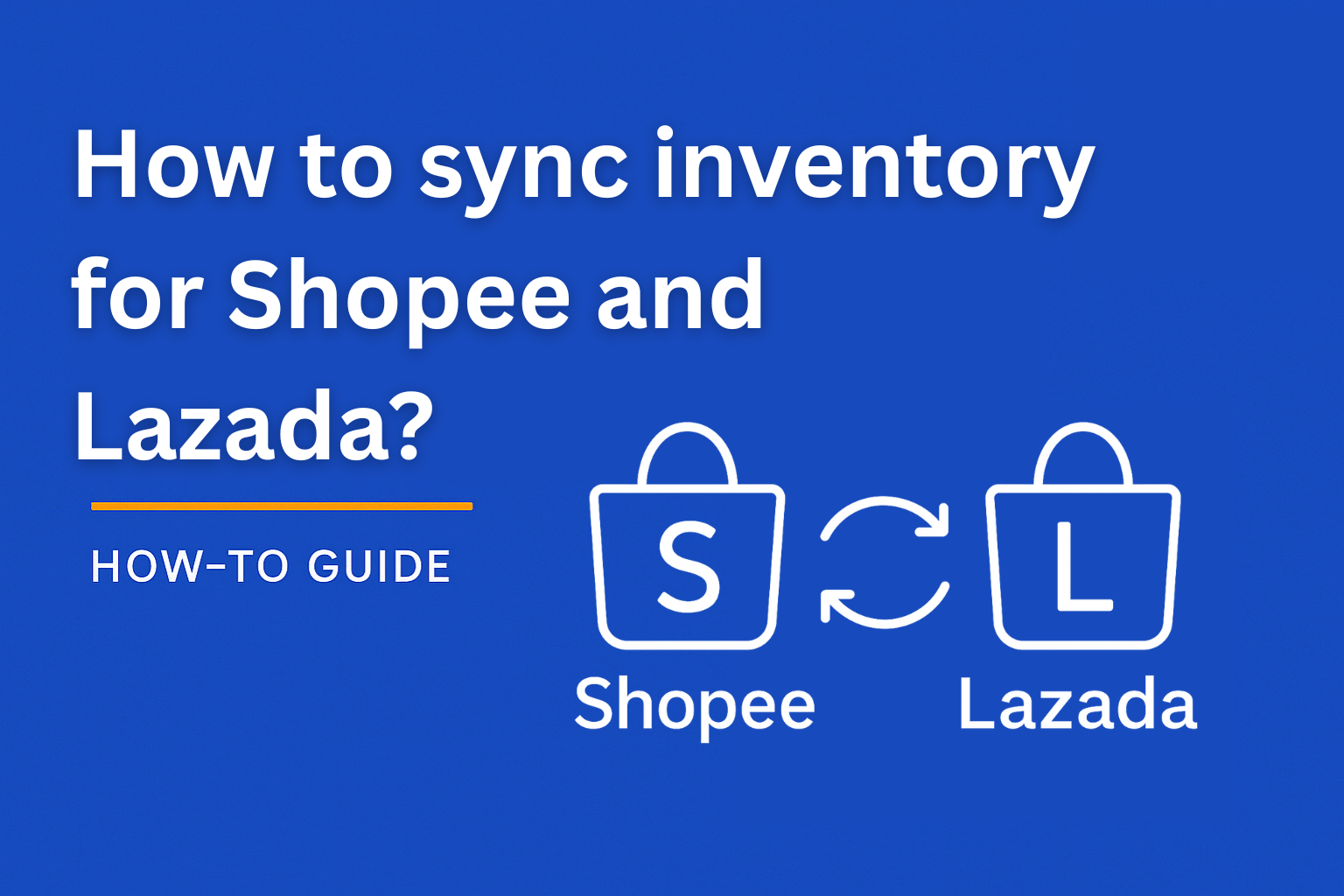
OneCart automatically syncs your inventory between Shopee and Lazada in real-time. When an item sells on either platform, the stock is instantly updated on both, preventing overselling and eliminating the need for manual inventory management across multiple dashboards.
If you sell on both Shopee and Lazada, you already know the headache: updating stock in two different dashboards, rushing to avoid overselling, and trying to keep numbers consistent. On big sale days, even a small delay can mean unhappy customers and cancelled orders.
That’s where inventory sync comes in. Instead of juggling spreadsheets or logging into multiple platforms, you can manage stock in one place and let technology update your Shopee and Lazada stores automatically.
In this guide, we’ll show you exactly how to sync inventory for Shopee and Lazada using OneCart, and why this saves sellers time, money, and stress.
Prevent overselling – When the same product sells out on Shopee, your Lazada listing also updates instantly, so you don’t accidentally sell stock you no longer have.
Avoid dead stock – Get accurate visibility into what’s moving and what isn’t, instead of guessing across platforms.
Save hours of manual work – No more double entry. Update once, and it reflects everywhere.
Faster fulfillment – Because your stock is accurate, orders get processed quicker, leading to better customer ratings.
Traditionally, syncing means logging into Shopee and Lazada separately, updating each product’s quantity, and hoping you didn’t miss anything. This is manageable for a tiny store — but for serious sellers, it’s impossible to scale.
The smart way is to use OneCart, a multichannel management tool that connects directly to Shopee, Lazada, and all your other platforms.
Here’s how it works step by step:
Inside OneCart, link your Shopee and Lazada accounts (just a one-time setup).
Add or import your products into OneCart. This becomes your single source of truth for stock levels.
Any time a product sells on Shopee, OneCart reduces the available stock and pushes that change to Lazada — and vice versa.
View stock, sales, and performance reports across both platforms in one dashboard.
Keep SKUs linked but set different prices on Shopee vs. Lazada depending on your strategy.
Imagine you’re running a 9.9 sale with 200 orders an hour. Without inventory sync, you’d be glued to two dashboards, manually editing stock every few minutes. Mistakes are guaranteed.
With OneCart, stock is adjusted in real time. Overselling is eliminated, customers get what they paid for, and you focus on packing orders instead of fixing stock errors.
The real advantage of OneCart is that it doesn’t stop with just two platforms. Sellers who also use TikTok Shop, Shopify, WooCommerce, Zalora, Amazon, or Fairprice can manage everything from the same dashboard.
So if you’re growing beyond Shopee and Lazada, you’re already set up for smooth scaling.
Syncing inventory between Shopee and Lazada isn’t just about convenience — it’s about protecting your business from overselling, saving valuable time, and creating happier customers.
OneCart makes this seamless. Update once, and your inventory stays accurate everywhere, automatically.
Start you free trial today and see how easy it is to sync Shopee and Lazada inventory with OneCart!
Inventory sync is almost instantaneous, typically taking just a few seconds. The exact timing varies slightly between platforms, but updates happen in real-time as orders are processed.
OneCart maintains an ongoing partnership with both Shopee and Lazada. If any API issues occur, we’re in direct contact with their teams to resolve problems quickly and ensure minimal disruption to your business.
Yes, this can be done through a manual workaround, though it may affect the automatic inventory sync functionality. For most sellers, we recommend unified stock management for maximum efficiency.
Absolutely. OneCart integrates seamlessly with Shopee’s official APIs and seller center tools, maintaining compatibility with platform features while adding powerful multi-channel management capabilities.
Best practice is to sync OneCart with platforms regularly. Manual changes can be accommodated, but consistent use of OneCart as your central inventory hub prevents conflicts and ensures accuracy across all channels.
Yes, OneCart handles product variations, bundles, and different SKU configurations across both Shopee and Lazada, maintaining proper stock allocation for each variant.
OneCart scales with your business. Whether you have 100 products or 10,000+, the platform handles inventory sync across all your listings without performance limitations.
OneCart is built to handle high-volume sales periods. During major shopping events, real-time sync ensures accurate inventory even with hundreds of orders per hour, preventing overselling when it matters most.
Yes, OneCart gives you the ability to post your listings from one platform to another. You can either do this one by one or in bulk. Thus, it’s possible to cross-post more than 100 listings at once.
Absolutely. You have granular control over which products sync between platforms, allowing you to manage platform-specific promotions or inventory strategies while maintaining automation for your core catalog.
Simply sign up for a free trial, connect your Shopee and Lazada accounts, import your products, and enable sync. The entire setup process takes less than 30 minutes, and you’ll see immediate benefits from centralized inventory management.
Automate & Scale Your Online Business with OneCart
Start a Free TrialUsed by hundreds of merchants in Singapore & Southeast Asia