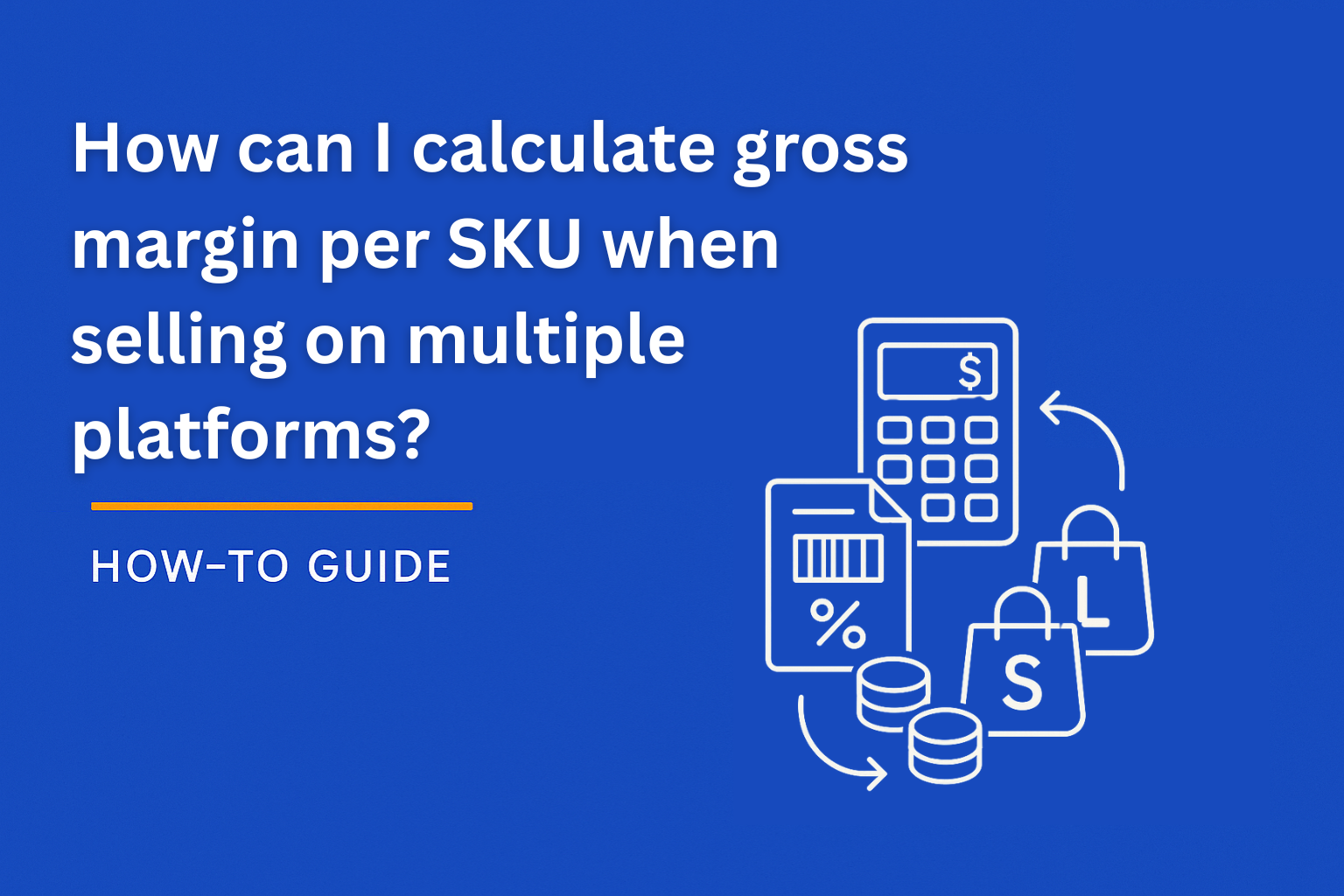OneCart calculates gross margin per SKU across all your sales platforms by deducting your cost of goods from total revenue. Input your product costs once in OneCart and get unified profitability reports showing margin by individual SKU, platform, time period, or any combination - eliminating spreadsheet juggling and guesswork.
Selling the same products across Shopee, Lazada, TikTok Shop, and Amazon? Trying to figure out which SKUs are actually profitable becomes a nightmare when sales data is scattered across multiple platforms and seller dashboards.
The traditional approach means endless spreadsheet chaos: downloading sales reports from each platform, manually calculating revenue minus costs for each SKU, trying to account for different currencies and time zones, and hoping your formulas are correct. Miss one platform or make one calculation error, and your entire profitability analysis is wrong.
In this guide, we’ll show you exactly how to calculate gross margin per SKU across multiple platforms using OneCart’s unified reporting, turning hours of manual calculations into instant, accurate profitability insights.
Identify your real winners – See which products are profitable across all platforms, not just high-volume sellers that might have low margins.
Optimize your product mix – Focus marketing and inventory investment on SKUs that actually generate profit across channels.
Make data-driven pricing decisions – Understand true profitability before adjusting prices on different platforms.
Spot platform performance differences – See if the same SKU performs better on Shopee vs Lazada vs TikTok Shop.
Eliminate profitable product blind spots – Stop accidentally promoting low-margin items just because they have high sales volume.
The Manual Way vs. the Smart Way
The traditional approach means downloading CSV reports from each platform separately, consolidating sales data in Excel, manually inputting costs for each SKU, creating formulas to calculate margins, and hoping you didn’t miss any orders or make calculation errors. This process needs repeating every time you want updated profitability data.
The smart way is using OneCart’s unified reporting system, which pulls sales data from all platforms automatically and calculates gross margins instantly.
How OneCart Calculates Gross Margin Per SKU
Here’s the exact process:
Link your Shopee, Lazada, TikTok Shop, Amazon, Shopify, and other platform accounts to OneCart for automatic sales data import.
Enter the cost of goods sold (COGS) for each SKU in OneCart. This becomes your baseline for margin calculations across all platforms.
3. Automatic revenue tracking
OneCart pulls sales data from all connected platforms in real-time, tracking revenue per SKU across every channel.
4. Instant margin calculation
The system automatically calculates gross margin by deducting your input costs from total revenue for each SKU, updated continuously as orders come in.
5. Unified and drill-down reporting
View gross margin data as unified statistics across all platforms, or generate reports specific to individual platforms, SKUs, time periods, or product categories.
6. Export and analyze
Export detailed margin reports for further analysis or share profitability insights with your team or accountant.
Imagine you sell phone accessories across Shopee, Lazada, TikTok Shop, and Amazon. Your wireless earbuds (SKU: WE-001) sell for different prices on each platform and you want to know the true profitability.
Manual approach: Download 4 separate sales reports + manually match SKUs + calculate revenue by platform + subtract costs + create formulas + double-check for errors = 3+ hours of work for one analysis.
OneCart approach: Input WE-001 cost once ($15) + OneCart automatically tracks sales across all platforms + instant margin calculation showing WE-001 generated $2,847 revenue with $1,423 gross margin (50% margin) = Complete analysis in 30 seconds.
OneCart calculates gross margin using your cost of goods versus gross revenue. Platform fees (commissions, payment processing, shipping costs) are not automatically deducted. For net margin calculations that include platform fees, you’ll need to account for these separately or add them to your cost inputs manually.
This approach gives you clean gross margin data while allowing flexibility in how you handle the varying fee structures across different platforms.
Bonus: Beyond Just Margin Calculation
OneCart’s profitability insights extend across all supported platforms:
Source platforms: Shopee, Lazada, TikTok Shop, Shopify, Amazon, WooCommerce, Magento, Zalora, Decathlon, RedMart, Fairprice
You can analyze gross margin performance across any combination of these platforms, identifying which channels deliver the best profitability for specific SKUs or product categories.
Advanced Reporting Options
OneCart provides multiple ways to analyze your gross margin data:
By SKU: See profitability for individual products across all platforms By platform: Compare margin performance between Shopee vs Lazada vs TikTok Shop By time period: Track margin trends over days, weeks, months, or custom date ranges Combination reports: Filter by any combination of the above for precise insights
Final Thoughts
Calculating gross margin per SKU across multiple platforms isn’t just about knowing your profits — it’s about making informed decisions that directly impact your bottom line. Instead of guessing which products are winners, you can focus your efforts on genuinely profitable SKUs.
OneCart makes profitability analysis effortless. Input costs once, and get instant margin insights across all your sales channels, automatically updated as orders flow in.
Start tracking your real profitability today and calculate gross margins per SKU across all platforms with OneCart!
Frequently Asked Questions
You enter the cost of goods sold (COGS) for each SKU directly in OneCart’s product management interface. Input costs once and OneCart uses this data to calculate margins across all connected platforms automatically.
No, OneCart calculates gross margin by deducting your input costs from gross revenue. Platform fees (commissions, payment processing, shipping) are not automatically included. This gives you clean gross margin data while allowing flexibility in handling varying fee structures.
Absolutely. OneCart shows both unified margin data for each SKU across all platforms, and platform-specific breakdowns so you can see how the same product performs on Shopee vs Lazada vs TikTok Shop.
How often does OneCart update margin calculations?
Margin calculations update in real-time as orders come in from connected platforms. Your profitability data reflects current sales automatically without manual report downloads or calculations.
Can I export gross margin reports for accounting purposes?
Yes, OneCart allows you to export detailed margin reports filtered by SKU, platform, time period, or any combination. These reports can be used for accounting, tax purposes, or deeper business analysis.
While OneCart doesn’t automatically calculate platform fees, you can add average platform fees to your cost inputs per SKU, or export the gross margin data and perform net margin calculations separately using your preferred method.
Can I track margin trends over time?
Yes, OneCart provides historical margin data so you can track profitability trends by SKU, platform, or overall business performance over days, weeks, months, or custom date ranges.
Does gross margin calculation work with product variations and bundles?
OneCart handles product variations (size, color, etc.) and bundles correctly, calculating margin for each variation based on its specific cost and selling price across all platforms where it’s listed.
Can I set up alerts for low-margin products?
While OneCart provides comprehensive margin reporting, specific alert features may vary. You can easily identify low-margin SKUs through the reporting dashboard and take action based on profitability insights.
What happens if I update a product’s cost after sales have occurred?
When you update costs in OneCart, the system recalculates margins using the new cost data. For historical accuracy, consider tracking cost changes separately or noting when significant cost updates occur.
Is there a minimum order volume required for accurate margin calculation?
No, OneCart calculates margins accurately regardless of order volume. Whether you have 10 orders per day or 1000+, the margin calculations work the same way based on your cost inputs and actual sales data.
Can I compare my margins against industry benchmarks?
OneCart provides your actual margin data based on your costs and sales. For industry benchmark comparisons, you would need to use your OneCart data alongside external industry research or benchmarking tools.
Gross margin calculation works with all platforms OneCart supports: Shopee, Lazada, TikTok Shop, Amazon, Shopify, WooCommerce, Magento, Zalora, Decathlon, RedMart, Fairprice, and any other connected sales channels.